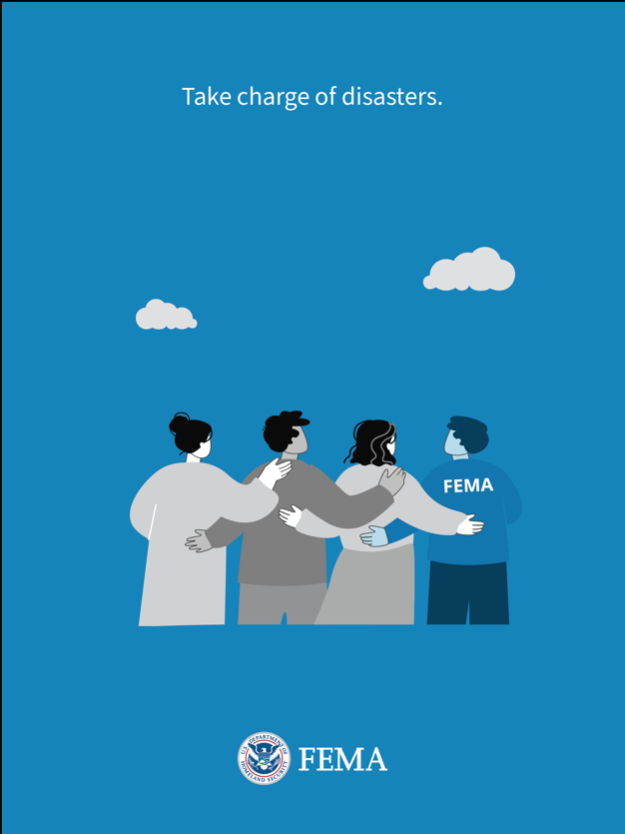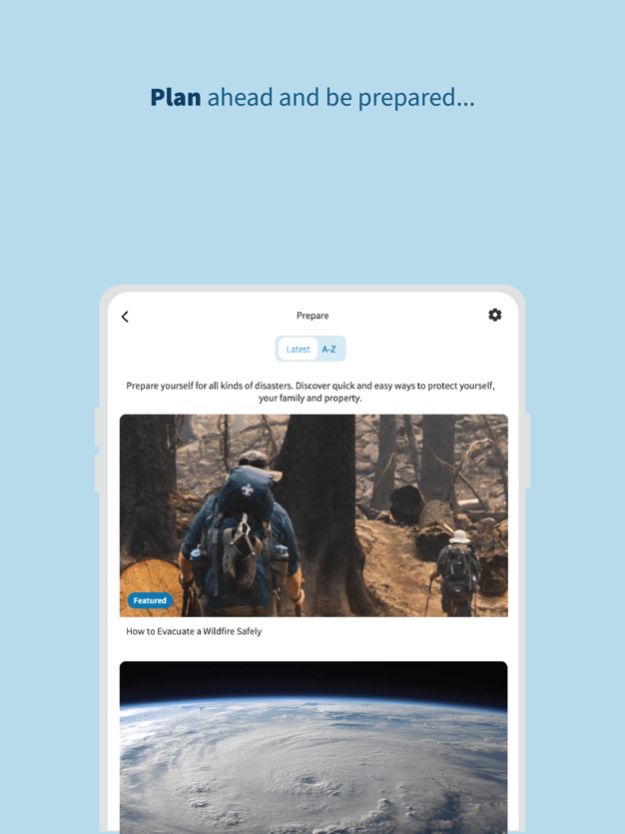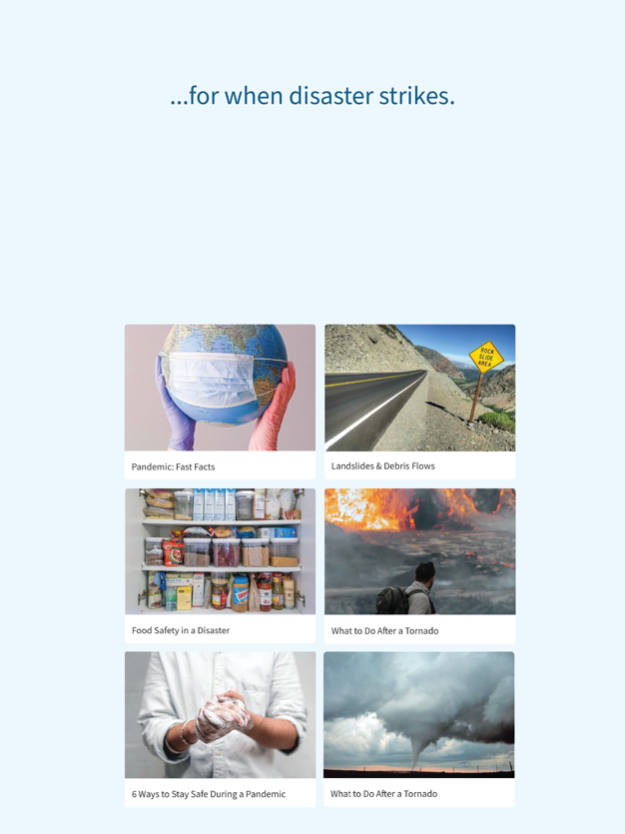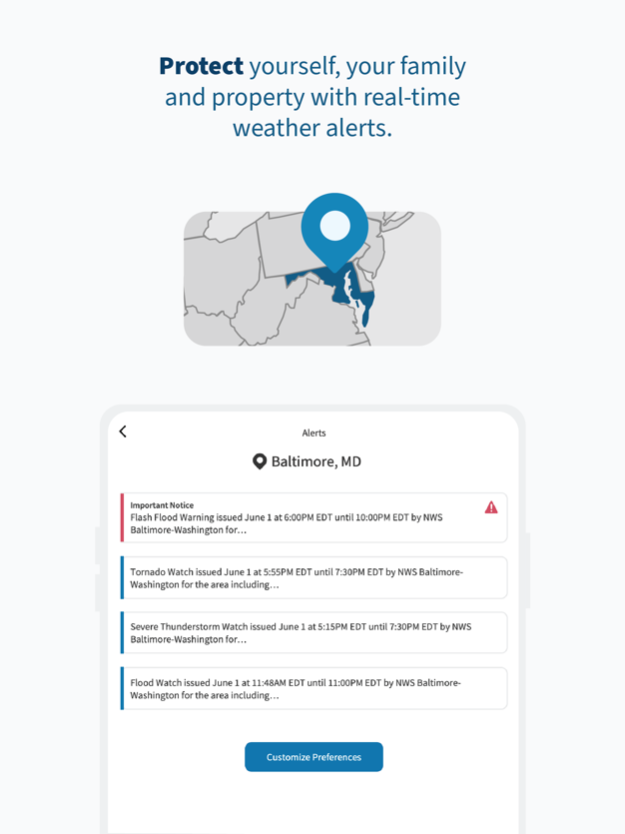FEMA 3.0.13
Continue to app
Free Version
Publisher Description
Take charge of disasters. The FEMA App is your personalized disaster resource, so you feel empowered and ready to take charge of any disaster life throws your way.
PLAN.
Learn how to prepare for common hazards quickly and easily. Whether you’re experienced or just starting out, the FEMA App can help you learn basic preparedness strategies like how to create a family emergency communication plan, what to pack in your emergency kit, and what to do immediately after a disaster.
PROTECT.
Knowing when and how to protect yourself, your loved ones and your property during a disaster can make all the difference. With the FEMA App, you can receive real-time weather and emergency alerts from the National Weather Service for up to five locations nationwide. It can also help you find a nearby shelter if you need to evacuate to a safe space.
RECOVER.
The FEMA App gives you the tools you need to recover after a disaster. Find out if your location is eligible for FEMA assistance, find Disaster Recovery Center locations, and get answers to your most pressing questions. Instantly connect with FEMA’s disaster resources so you find the help that you need when you need it most.
If you have any questions, comments or ideas, we’d love to hear them. Contact us at fema-app@fema.dhs.gov.
Feb 15, 2024
Version 3.0.13
- Launched a new modal to announce product-related updates.
- Introduced 19 new weather alert types from NWS.
- Added dynamic text call-outs to main pages.
- Added Firebase Analytics tracking code to Prepare.
About FEMA
FEMA is a free app for iOS published in the Astronomy list of apps, part of Home & Hobby.
The company that develops FEMA is Federal Emergency Management Agency (FEMA). The latest version released by its developer is 3.0.13.
To install FEMA on your iOS device, just click the green Continue To App button above to start the installation process. The app is listed on our website since 2024-02-15 and was downloaded 4 times. We have already checked if the download link is safe, however for your own protection we recommend that you scan the downloaded app with your antivirus. Your antivirus may detect the FEMA as malware if the download link is broken.
How to install FEMA on your iOS device:
- Click on the Continue To App button on our website. This will redirect you to the App Store.
- Once the FEMA is shown in the iTunes listing of your iOS device, you can start its download and installation. Tap on the GET button to the right of the app to start downloading it.
- If you are not logged-in the iOS appstore app, you'll be prompted for your your Apple ID and/or password.
- After FEMA is downloaded, you'll see an INSTALL button to the right. Tap on it to start the actual installation of the iOS app.
- Once installation is finished you can tap on the OPEN button to start it. Its icon will also be added to your device home screen.